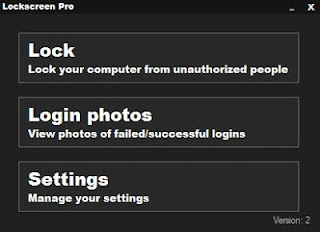CDBurnerXP is a free powerful application to burn CDs and DVDs, with many features.including Blu-Ray and HD-DVDs. It also includes the feature to burn and create ISOs, as well as a multilanguage interface. Everyone, even companies, can use it for free. It does not include adware or similar malicious components.
Features
burn all kinds of discs
audio-CDs with or without gaps between tracks
burn and create ISO files
data verification after burning process
create bootable discs
multi-language interface
bin/nrg ? ISO converter, simple cover printing and much more!
Operating Systems: Windows 2000/XP/2003 Server/Vista/2008/Win7/Win8 (x86 / x64)
Create Data-CDs/DVDs
burn any Data on CD-R/CD-RW/DVD+R/DVD-R/DVD+RW/DVD-RW/DVD-RAM/BD/HD-DVD, including double layer mediums
Supports burning data on permanent backup M-Discs, which promise up to 1000 years of data preservation.
burn mp3-CDs to store many audio files on one single disc
create bootable discs
Disc spanning: Spread data on multiple discs
verify written Data automatically after burning process
use either the internal browser to add your files or the intuitive Drop-Box to drag and drop files directly from any Windows Explorer window
save your compilations for creation of backups
burn on-the-fly and with buffer-underrun protections
import previous (ISO 9660) sessions and edit existing file structure on CD/DVD
quick- and full-erase disc
copy data discs (possible copy-protection is not bypassed)
retrieve recorder and disc information
Create Audio-CDs
Create Audio-CDs from the following formats: MP3, WAV, OGG, FLAC, WMA, APE, MPC, WV (WavPack)
add single or multiple tracks from existing audio-CDs directly to your new compilation without ripping tracks before (add cda-files)
play audio-files with integrated audio player
gapless audio-CDs supported (disc-at-once-mode)
Import M3U or WPL playlists or Nero audio compilations (NRA)
support for ReplayGain
support for CD-Text
import CUE sheets
Export audio compilations as M3U playlist and Cue sheet
create mixed-mode discs
ISO features
burn ISO files to CD
create your own ISO files
convert bin- and nrg-files to ISO
save CDs/DVDs as ISO file to disc
Other features
simple cover printing feature for data- and audio-discs
LightScribe integration
Command line version
supports most IDE, USB, Firewire and SCSI drives
integrated option to enable access to drive for restricted users
multi-language interface
online update
Download : CDBurnerXP 4.5.0.3717
Download : CDBurnerXP 4.5.0.3717 Portable
Features
burn all kinds of discs
audio-CDs with or without gaps between tracks
burn and create ISO files
data verification after burning process
create bootable discs
multi-language interface
bin/nrg ? ISO converter, simple cover printing and much more!
Operating Systems: Windows 2000/XP/2003 Server/Vista/2008/Win7/Win8 (x86 / x64)
Create Data-CDs/DVDs
burn any Data on CD-R/CD-RW/DVD+R/DVD-R/DVD+RW/DVD-RW/DVD-RAM/BD/HD-DVD, including double layer mediums
Supports burning data on permanent backup M-Discs, which promise up to 1000 years of data preservation.
burn mp3-CDs to store many audio files on one single disc
create bootable discs
Disc spanning: Spread data on multiple discs
verify written Data automatically after burning process
use either the internal browser to add your files or the intuitive Drop-Box to drag and drop files directly from any Windows Explorer window
save your compilations for creation of backups
burn on-the-fly and with buffer-underrun protections
import previous (ISO 9660) sessions and edit existing file structure on CD/DVD
quick- and full-erase disc
copy data discs (possible copy-protection is not bypassed)
retrieve recorder and disc information
Create Audio-CDs
Create Audio-CDs from the following formats: MP3, WAV, OGG, FLAC, WMA, APE, MPC, WV (WavPack)
add single or multiple tracks from existing audio-CDs directly to your new compilation without ripping tracks before (add cda-files)
play audio-files with integrated audio player
gapless audio-CDs supported (disc-at-once-mode)
Import M3U or WPL playlists or Nero audio compilations (NRA)
support for ReplayGain
support for CD-Text
import CUE sheets
Export audio compilations as M3U playlist and Cue sheet
create mixed-mode discs
ISO features
burn ISO files to CD
create your own ISO files
convert bin- and nrg-files to ISO
save CDs/DVDs as ISO file to disc
Other features
simple cover printing feature for data- and audio-discs
LightScribe integration
Command line version
supports most IDE, USB, Firewire and SCSI drives
integrated option to enable access to drive for restricted users
multi-language interface
online update
Download : CDBurnerXP 4.5.0.3717
Download : CDBurnerXP 4.5.0.3717 Portable